International prize for pioneering Down syndrome dementia research
A Northumbria University researcher has won a prestigious international competition to develop…
International
Northumbria’s global footprint touches every continent across the world, through our global partnerships across 17 institutions in 10 countries, to our 277,000 strong alumni community and 150 recruitment partners – we prepare our students for the challenges of tomorrow. Discover more about how to join Northumbria’s global family or our partnerships.
View our Global FootprintBusiness
The world is changing faster than ever before. The future is there to be won by organisations who find ways to turn today's possibilities into tomorrows competitive edge. In a connected world, collaboration can be the key to success.
More on our Business ServicesResearch
Northumbria is a research-rich, business-focused, professional university with a global reputation for academic quality. We conduct ground-breaking research that is responsive to the science & technology, health & well being, economic and social and arts & cultural needs for the communities
Discover more about our ResearchAlumni
Northumbria University is renowned for the calibre of its business-ready graduates. Our alumni network has over 253,000 graduates based in 178 countries worldwide in a range of sectors, our alumni are making a real impact on the world.
Our AlumniThe UK’s immigration system became exclusively digital on the 1st January 2025. Student visa holders will no longer be required to have a physical Biometric Residence Permit (BRP) to prove their immigration status. The BRP will be replaced by digital immigration permission in the form of an eVisa. You will then need to provide a share code to prove your immigration to the University.
Once you have received your eVisa and generated your share code, please fill out THIS FORM, and your record will be updated as soon as possible.
An eVisa is a digital record of your immigration status and the conditions of your permission to enter or stay in the UK. The eVisa will replace the Biometric Residence Permit (BRP) from the 1st January 2025. The visa vignette in your passport will also be redundant and replaced by the eVisa.
If you have been issued with a BRP, you will need to continue to carry this with you when you travel until the end of 2024. From 2025 you will be able to use an eVisa, linked to your passport, to travel to the UK and you will no longer need to carry a BRP. It is therefore important that you ensure your Passport is up-to-date and that you apply for renewal in advance to travelling to avoid any delays. Please note that you may want to keep your BRP for future applications rather than discard/destroy it as previously advised.
You can watch the following video created by UK Visa's and Immigration to learn more about eVisa's:
You can also read more about the move to eVisas on the UK government website.
In order to access your new eVisa you will need to have a UKVI account:
If you already have a UKVI account:
Many students studying at Northumbria on a Student visa, will already have a UKVI account. This will be the case if you have ever:
If you already have a UKVI account you do not have to set up a new account, even if you currently have a BRP card. Your eVisa will be accessible via your existing UKVI account. If you have not done so already, you may need to link your UKVI account to your eVisa (see step 3 in the How to create a UKVI account and get access to your eVisa).
If you have never created a UKVI account:
If you have never created a UKVI account, you will be contacted personally and invited to do so by the Home Office. You should then follow the instructions in the email you receive. Please note that you no longer need to wait to receive this invitation as the Home Office have now stopped contacting individual visa holders and opened the system to any visa holder who has not yet created a UKVI account.. As ever, please ensure that any communication you receive from the Home Office is genuine - if you are in doubt please check emailed links against those in this article. There are no costs involved in creating a UKVI account and there is free help available if you require it. You can also sign up for alerts on the UK government website.
How to create a UKVI account:
Please follow the instructions in your invitation and/or in the following UKVI video to create an online account. If you are experiencing any problems using the view and prove service, or obtaining a sharecode, you can contact the UKVI by visiting this webchat link.
After you have created your UKVI account and linked your passport to it, you will be able to view your eVisa on your account and share your immigration status with third parties (for example your employer or landlord) via the View and Prove service.
UK Border Force and International air, sea, and rail carriers will be able to automatically access immigration information.
Before you travel please complete the following steps to avoid delays:
1. Check your details are up to date before you travel on your UKVI account
2. Check your current passport or travel document is linked to your eVisa
3. When booking your travel, make sure the personal details that you provide to your travel service provider match those in the travel document which is linked to your eVisa
If the UKVI do not issue you with a BRP and/or your immigration status is exclusively digital after 31st December 2024, you will be able to use View and Prove service to provide a Share Code to the University during enrolment.
You must also provide a copy of your boarding pass to confirm your dates of entry to the UK. This is essential as the visa vignette will be discontinued alongside the BRP in favour of an eVisa and you will no longer receive a stamp in your passport as you enter the UK.
Share Code
If you have Digital Status with UKVI, you will be required to upload your Share Code as part of your enrolment:
Boarding Pass
You should also upload a scanned copy of your boarding pass which will show the dates of travel to the UK.
If there is an error in the information contained on your Student Visa, it is essential that this is corrected. Errors can occur in any of the information, but common examples are:
You should check your visa thoroughly and inform us immediately if you identify any errors. Failure to report incorrect information on your visa can potentially:
If you are concerned that any of the information on your visa is incorrect, please submit an enquiry below detailing the issue. A member of dedicated University staff will respond as soon as possible and advise you of next steps.
We will also check the visa documentation you submit during the enrolment task. We will notify you of any errors we identify and will explain what will happen next and advise you of any actions you may need to take.
It is your responsibility to respond to any communication about the correction process and to supply any documents we request from you.
You can share your immigration status information with third parties, such as employers or landlords, by generating a share code in the view and prove service, which will give them time-limited access to your immigration status information. You can get a new share code whenever you need one – you do not have to remember a single unique code to be able to prove your status.
If you are having any technical issues while trying to access your UKVI account or while trying to generate a share code, please fill out the following form and we will contact you as soon as possible:

A Northumbria University researcher has won a prestigious international competition to develop…

Researchers from the University of Glasgow and Northumbria University have been awarded £2.5…

A Northumbria University graduate who grew up in the care system in County Durham has been…

Three academics from Northumbria University have been appointed to president positions across…

Students from Northumbria University have gained valuable insight into government policymaking…

Northumbria University, in collaboration with Newcastle University and Newcastle City Council…
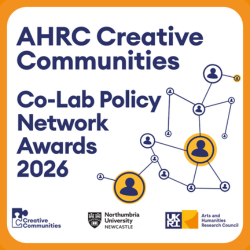
The AHRC Creative Communities programme based at Northumbria University has today announced…

Fashion items made from recycled Newcastle United shirts have gone on display in Eldon Square…
Gallery North
CCE1 003
-

Northumbria University
-

The Queens Hotel
-